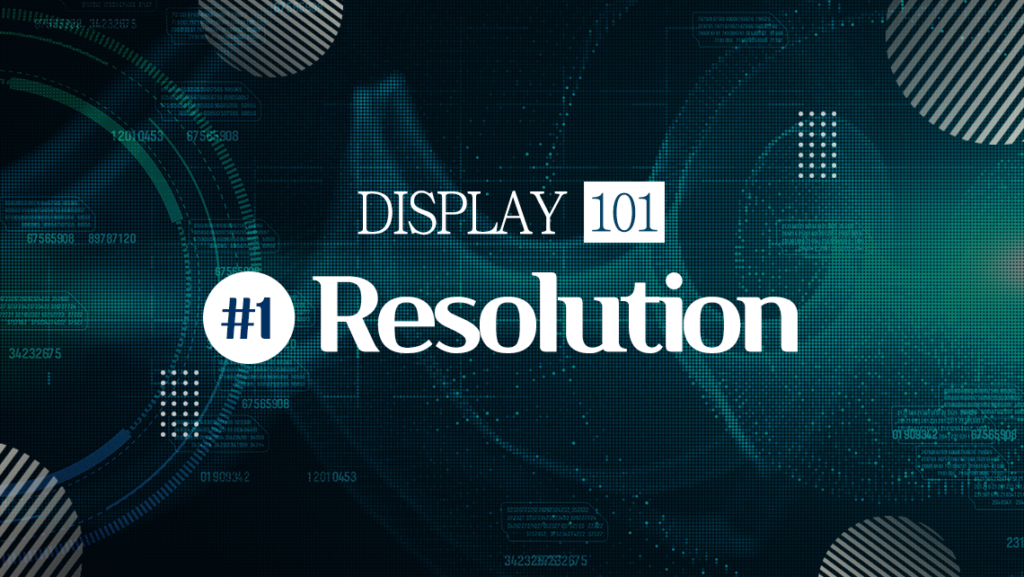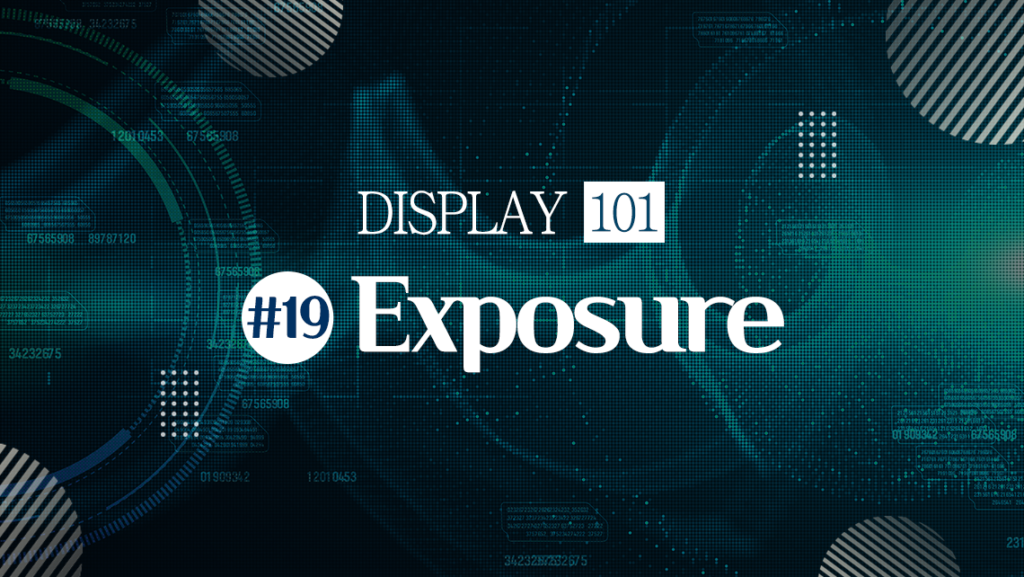DISPLAY 101
#1 Resolution
As display technology advances, we are seeing tremendous improvements in resolution. But what exactly does this mean? It might seem confusing when you come across terms like FHD, UHD, 4K, 8K, and so on.
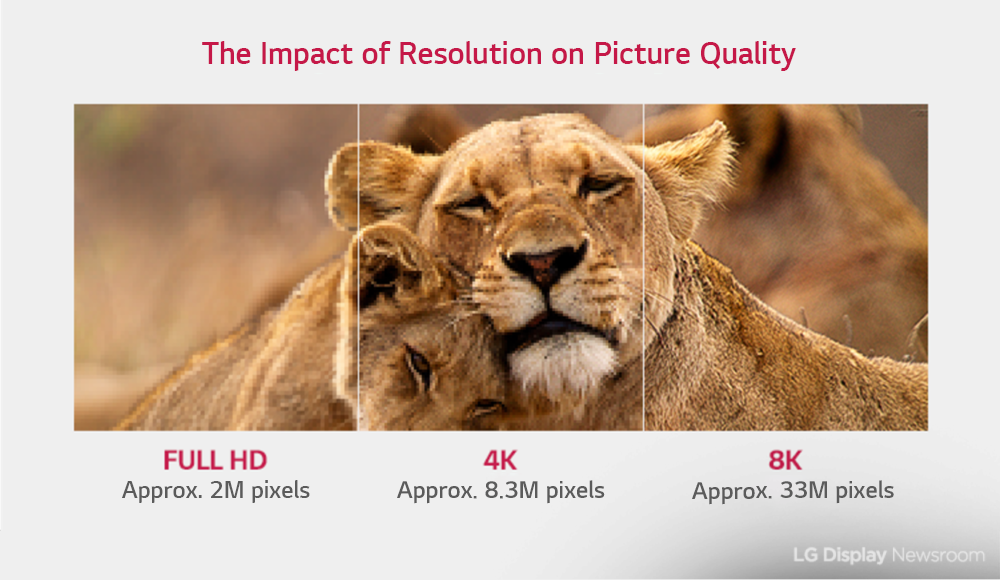
| Resolution: The total number of pixels in an image, usually expressed as horizontal x vertical |
Display 101 is here to explain so you’ll be in no doubt! First, we have to know that resolution refers to the number of pixels in an image – pixels are tiny areas of illumination, which together form the images we see on a screen. The more pixels, the clearer and more detailed the display’s picture quality will be.
A standard-definition (SD) TV has a resolution of 720 x 480. This actually tells us it has 345,600 pixels – you just have to multiply the horizontal (720) and vertical (480) numbers. This number get significantly larger when you move up to high-definition (HD), full-high-definition (FHD), ultra-high-definition (UHD), and so on.
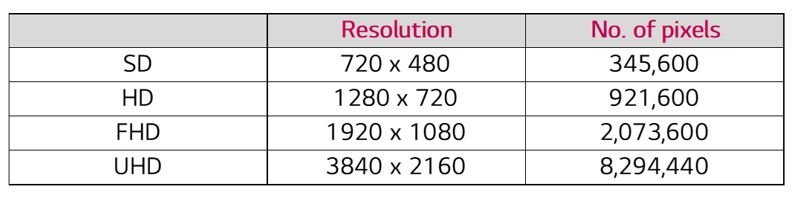
As you can see, a UHD TV has around 8.3 million pixels! This is exactly four times as many as an FHD TV. But that still doesn’t explain 4K and 8K. Well, the K stands for actually exactly what you might imagine – a thousand. Therefore, a 4K TV would have around 4,000 pixels across the display horizontally. As it happens, while a 4K digital cinema screen has just over 4,000 pixels across, UHD TVs are also considered 4K – as they are close enough! When you jump up to 8K, you’re looking at nearly 8,000 horizontal pixels for a total of around 33 million – just a mind-blowing resolution!